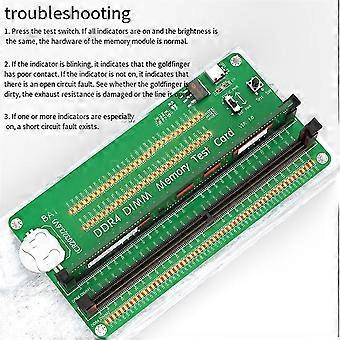Desktop Memory Stick Tester Ddr4 Memory Tester With Light Multi-function And Convenient Memory Dete
+ CZK236.49 Shipping

Desktop Memory Stick Tester Ddr4 Memory Tester With Light Multi-function And Convenient Memory Dete
- Brand: Unbranded
Desktop Memory Stick Tester Ddr4 Memory Tester With Light Multi-function And Convenient Memory Dete
- Brand: Unbranded
14-Day Returns Policy
14-Day Returns Policy
Payment methods:
Description
Desktop Memory Stick Tester Ddr4 Memory Tester With Light Multi-function And Convenient Memory Dete
- Brand: Unbranded
- Category: RAM
- Fruugo ID: 319282903-709274781
- EAN: 9124269471379
Product Safety Information
Please see the product safety information specific to this product outlined below
The following information is provided by the independent third-party retailer selling this product.
Product Safety Labels

- Keep Away from Heat: Do not expose to open flames, sparks, or high temperatures
- Avoid Direct Sunlight: Store in a cool, dry place
- Handle Carefully: Do not puncture, crush, or disassemble.
- Follow Storage Guidelines: Adhere to recommended temperature and storage conditions
Delivery & Returns
Dispatched within 24 hours
-
STANDARD: CZK236.49 - Delivery between Fri 20 February 2026–Fri 27 February 2026
Shipping from China.
We do our best to ensure that the products that you order are delivered to you in full and according to your specifications. However, should you receive an incomplete order, or items different from the ones you ordered, or there is some other reason why you are not satisfied with the order, you may return the order, or any products included in the order, and receive a full refund for the items. View full return policy
Product Compliance Details
Please see the compliance information specific to this product outlined below.
The following information is provided by the independent third-party retailer selling this product.
Manufacturer
The following information outlines the contact details for the manufacturer of the relevant product sold on Fruugo.
- Shanghai Zao Zi Keji Youxian Gongsi
- Shanghai Zao Zi Keji Youxian Gongsi
- Building 4, No. 686 Nanfeng Road, Fengcheng Town, Fengxian District
- Shanghai
- CN
- 200000
- ybkj20231204@163.com
- 13426978293
- https://www.fruugo.co.uk/shanghai-zaozi-technology/m-22141
Responsible Person in the EU
The following information outlines the contact information for the responsible person in the EU. The responsible person is the designated economic operator based in the EU who is responsible for the compliance obligations relating to the relevant product sold into the European Union.
- E-CrossStu GmbH
- E-CrossStu GmbH
- Mainzer Landstr.69, 60329 Frankfurt am Main
- Frankfurt am Main
- DE
- 60329
- E-crossStu@web.de
- 69332967674
- https://www.dnb.com/business-directory/company-profiles.e-crossstu_gmbh.1c9aad5dc9bd55eb05eb6c8a6249315d.html