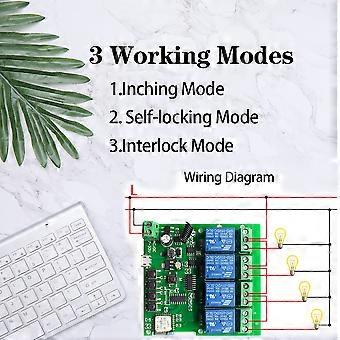Description
Smart Home 7V-32V 85V-250V Wifi Relay Switch 4 Channel Wireless Wifi Relay Module Remote Control Switch App Control
Note 1
The relays is passive output(dry contact), No matter the power you supply in the input, the output don't have same voltage, you also need to supply power in output.
The power supply in the input just can make PCB board work.if you do not supply power in output, the connectted device can't work.
Note 2
The RF433 remote controller don't include battery
battery type;27A 12V,The picture of the battery is in the end of the page.
Overview:
This WIFI 4 channel module can remote turn on/off and can set timing schedules to turn on/off the household appliances via app anywhere and anytime.Also it have three working mode to use for different home appliances.
3 Working Modes
1.Inching mode : Switch on one channel,the channel will be automatically closed after 0.7 seconds .Other channel is same as the channel.
2.Self-locking : each channel could be switched on/off seperately.You can turn on/turn off all channel at the same time.
3.Interlocking mode : Switch on any channel , other channels will be switched off automatically .
If you need to change the mode,you need to press the mode button
How to Change the Inching Time
If you need to change the inching time.you need to press the mode button to enter into self-locking mode or interlocking mode,so you can change the inching time on the APP and the inching time only available in the self-locking or interlocking mode)
The time range is 2-3600 seconds.
Features:
Two Input Ports
You could choose USB 5V port or the screw terminal port to supply power in the input to make the pcb board board work.
Dry Contact/Passive Output
No matter the power you supply in the input, the output don't have any voltage
If you do not supply power in output port, the connectted home appliance can't work, you also need to supply power in output.
Timer
The connectted home appliances can be automatically turned on/off according to the time schedule.
Each channel can set different time schedule.
Multiple Share
One device can control by Multiple phones,you can share the wifi module with your fam
Scene Linkage
one phone can control Multiple smart device.You can add the wifi module and other smart device in a group,and then all smart device will be automatically turn on/off at the same time.
Different Ways to Control the WIFI Module
APP Remote Control
You can control the connectted home appliance in Tuya or smart life APP anywhere and anytime.Such as light, electric kettle, electric rice cooker, electric curtain,Garage control etc.
RF433 ControlThe WIFI Module support RF433 Frequency,and you can control the WIFI module by RF433mhz remote controller.
2.4Ghz WIFI Control
You could control the module in your smart phone by 2.4Ghz WIFI
Mobile Network Control
As soon as you add the device in APP by 2.4Ghz WIFI,you could control the device in your smart phone by 2G/3G/4G Mobile Network.
(Note:The router need to online and the WIFI module need to keep a close distance with the router)
Voice Control
Compatible with Alexa and Google Assistant, you can use the voice control to turn it on/off the connectted home appliances .
Description:
USB 5V Port(input)
Input voltage(screw terminal port): DC/AC 7-32V
Output:Passive Output(Dry contact)
Working frequency: 50-60Hz
RF433 Frequency
Working temperature: -20-70
Wifi standards/ protocol :IEEE 802.11b/g/n, WIFI 2.4Ghz
Total load power: 2000W
Application: Amazon Alexa Google Assistant
Size: 75*73*20 mm
APP Remote Control
You can remote turn on/off household appliances and set timing schedules to turn on/off the household appliances via app Tuya/Smart life anywhere anytime.
such as lights, celectric curtains ,electric curtains fans. so you can enjoy an high-tech life.
Timing Fuction
Via app,you can set time schedules to automatic turn on/off the household appliances , such as lights, celectric curtains ,electric curtains fans. so you can enjoy an high-tech life.
Wiring Diagram for Light/Lamp
How to pair RF433 remote controller with with the devices.
1.Press the RF433 pairing button for 4 seconds,and wait until the blue led indicator turn on.
2.press any key of RF433 remote controller, and then you can pair the channel with one key of RF433 remote controller successfully
If you need to pair other key of the RF433 Remote controller and other channel, you need to repeat the step.
How to claar the pairing RF433 remote controller with with the devices.
1.Press the RF433 pairing button for15 seconds,and wait until the blue led indicator turn off.
If you need to clear the pairing between other key of the RF433 Remote controller and other channel, you need to repeat the step.
433MHz RF Remote Control:
Operating voltage: DC12V (23A/12V battery x1)
Transmitting frequency: 433MHz
Encoding Type: Learning code
Transmission distance : 10-100M (Open field)
Size: approx 101
-
Fruugo ID:
320543939-711490141
-
EAN:
6382839149889
Product Safety Information
Please see the product safety information specific to this product outlined below
The following information is provided by the independent third-party retailer selling this product.
Product Safety Labels

Safety Warnings:
Not suitable for children under 36 months, Choking Hazard, Adult supervision recommended
Ingredients:
Polymethylsilsesquioxane
Delivery & Returns
Dispatched within 3 days
Shipping from China.
We do our best to ensure that the products that you order are delivered to you in full and according to your specifications. However, should you receive an incomplete order, or items different from the ones you ordered, or there is some other reason why you are not satisfied with the order, you may return the order, or any products included in the order, and receive a full refund for the items. View full return policy