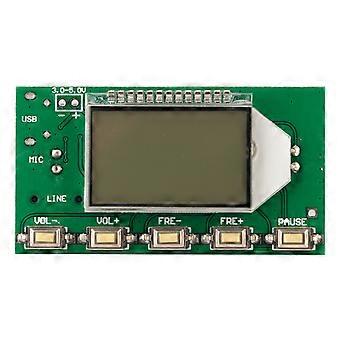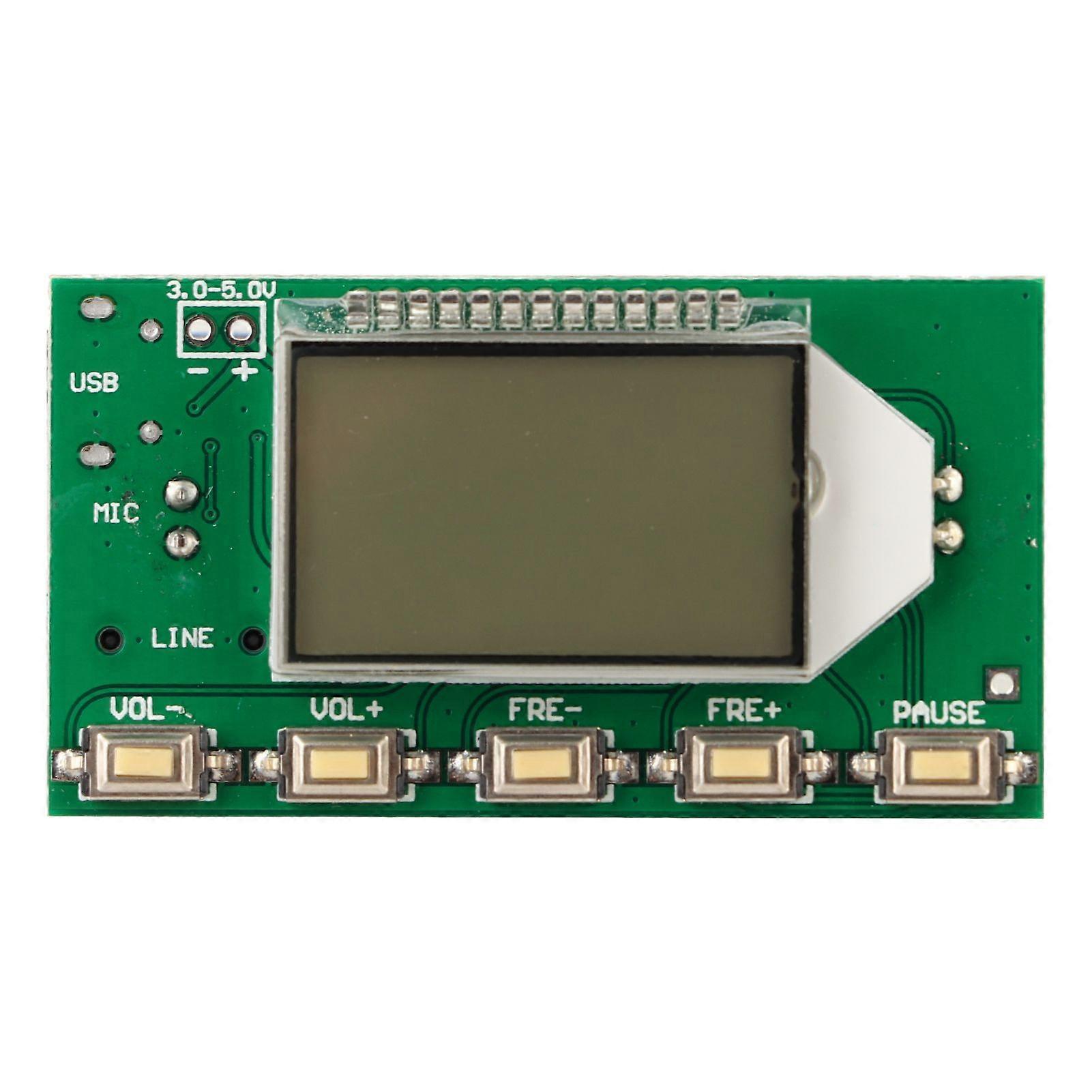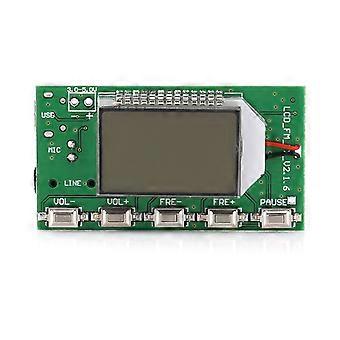Popis
DSP & PLL Digital Wireless Microphone Stereo FM Transmitter Module 87-108MHz
Features:Advanced digital audio signal processing (DSP) and FM phase-locked loop modulation technique (PLL) ensure less sound distortion and more stable performance.LCD display is more intuitive and accurate, and has very low power consumption and tiny noise interference.Built-in 30-class digital volume adjustment can easily complete volume adjustment by pressing buttons.Automatic storing data when the power is out.Automatic switching from multichannel audio inputs.Using quartz crystal for frequency stabilization, and emission frequency will not drift when temperature changes.Support serial port command control.Specifications:Output Power: 100mWFrequency Response: 50Hz to 18KHzEmission Frequency: 87.0MHz to 108.0MHz(close campus broadcast), 76.0MHz to 108.0MHz(open campus broadcast)Frequency Adjustment: 0.1MHz each time press button press, 1.0 MHz each time long press(press and hold) buttonModulation Mode: Standard FMChannel: LINE/USB (stereo), MIC (single channel)Equivalent Noise: 30dBInput Voltage: DC 3V to 5VCurrent: 35mAEmission Distance: 100 meters(for reference only, tested with 75cm antenna on open ground).Size: 49 x 26.5mm / 1.93 x 1.04"Display Size: 24 x 15mm / 0.94 x 0.59"Suitable for: FM radio, wireless microphone, computer audio emission (connect through USB)Wiring:Instruction:1, Use battery or step-down transformer type regulated power supply as power source. Switch-mode power supply without filter such as power bank, phone charger, switch voltage regulated DC-DC module can NOT be used because the high frequency conversion interference of switch-mode power supply will affect this module.2, If you need USB audio broadcast function, you need to plug in USB cable and connect module to a computer.Since a USB port of computer outputs 5V, the USB port can be a power supply for module.Computer will automatically install driver, and give a name to this module as "CD002" sound equipment. Enabled the "CD002" audio equipment in computer voice settings and computer audio can be emitted by means of FM through this module.3, If you need LINE channel as a source of sound emission, plug on end of audio cable into 3.5mm audio socket, and the other end into your audio equipment (e.g. mobile phone), then the module will automatic switch to LINE channel.4, If you need this module MIC as a source of sound emission, simply unplug the USB and LINE, and module automatically switches to MIC channel as the source of FM. This module with high sensitivity electret microphone can be applied in the wireless microphone as needs.Adjust the emitting volume to achieve the best effect of sound pickup.5, Module has TTL voltage level serial port control interface. If need TTL serial port to communicate with this module, connect UART_RX, UART_TX and GND. You can use computer serial port or MCU to control module instead of pressing buttons. Note that the computer serial port voltage level is not TTL voltage level, so when communicating with computer, a RS323 to TTL voltage level adaptor or a USB to TTL voltage level serial module is needed. Serial port control requires certain computer professional knowledge and skills, so you can skip this part if you are not sure.User Settings:1, Backlight Setting:Press and hold "FRE+" "FRE-" together then power on to set backlight, and if module displays "B1", backlight will be turned on always; if it displays "B0", backlight will be turned on for 20 seconds then off. Restart module to enable setting(default "B0").2, Open/Close Campus Broadcast:Press and hold "VOL+, VOL-" together then power on to set campus broadcast, and if module displays "C1", campus broadcast will be open,; if it displays "C0", campus broadcast will be close. Restart module to enable setting(default "C0").3, Stereo/Single Channel Launch Mode Setting:There are 2 solder joints "M" and "G" on the back of modules. Connecting these 2 joints leads to single channel launch mode while disconnecting 2 joints leads to stereo launch mode(default "stereo"). Note that the input audio source and radio must also be stereo, otherwise it can not have stereo effect.Note:1, Power supply voltage must be DC 3V to 5V.2, Do NOT touch the back of the module components when it is working, otherwise it will probably not work normally or burn out from a short circuit.Package Includes:1 x ModuleNote:Please note that the new type and old type of this product will be sent randomly, and make sure you will not mind before ordering..
-
Fruugo ID:
426767901-895920306
-
EAN:
7708428802765
Informace o bezpečnosti produktu
Přečtěte si prosím níže uvedené informace o bezpečnosti produktu specifické pro tento produkt
Následující informace poskytuje nezávislá třetí strana prodejce tohoto produktu.
Bezpečnostní štítky produktu

bezpečnostní upozornění:
Warning: Please read the product instructions carefully before use to ensure correct use.
sériové číslo:
7708428802765
Doručení a vrácení
Odesláno do 2 dnů
Doprava od Čína.
Děláme, co můžeme, aby k vám produkty, které si objednáte, dorazily kompletní a splňovaly vaše specifikace. Pokud však objednávka dorazí nekompletní, produkty jsou rozdílné od těch, které jste si objednali, nebo existuje jiný důvod k nespokojenosti s objednávkou, můžete objednávku nebo jakékoliv v ní obsažené produkty vrátit a obdržet za ně plnou náhradu. Zobrazit kompletní zásady vrácení